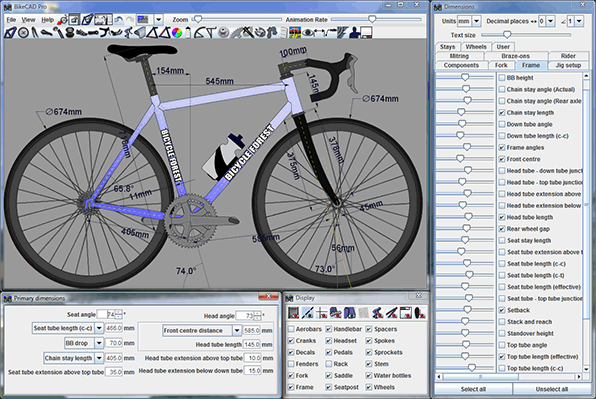
The exciting release of BikeCAD 6.05 has finally arrived. Whether you are using the free version of BikeCAD, or the professional version BikeCAD Pro, you will notice a change to the interface. Controls are now accessible from icons across the top of the screen. I recommend trying it out and exploring the new features for yourself. Here is a summary of some of the key enhancements.
- Undo/Redo Buttons. Undo as many steps as you like then redo them as required.
- New fork menu allows you to control more fork dimensions including brake hole placement, and shape of the crown. Suspension fork menu includes a dual crown option. A third menu allows the design of one piece fork/stem combos for time trial bikes.
- New wheel menu allows for full specification of wheels including disc, trispoke and traditionally spoked wheels. Spoked wheel option will calculate spoke lengths based on spoke count, cross pattern, effective rim diameter, hub flange measurements, and spoke hole offset on rim.
- New rear dropouts menu allows you to spec out dropouts for any application from track to dirt jumping to mountain biking.
- Tubing menu includes the option to offset the seat tube and/or downtube at the bottom bracket shell. Also specify a horizontal cut at the top of the seat tube (for time trial bikes).
- Easily switch between full colour view, no hidden line view, hidden line view and wireframe view.
- Control thickness of outline on logos.
- Specify seat tube length
Enhancements that are unique to BikeCAD Pro include:
- Coloured zones assist in designing bikes that meet UCI regulations.
- Display chainrings in auxiliary view to determine interference with chainstays.
- Add your own customized library of rear dropouts just as with forks and wheels.
- BikeCAD remembers the size and location of dialog boxes from one session of BikeCAD to the next.
- BikeCAD prompts you to save your design on exit from the program.